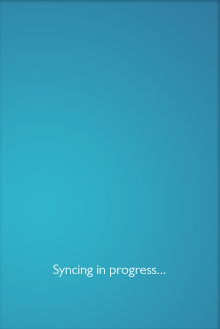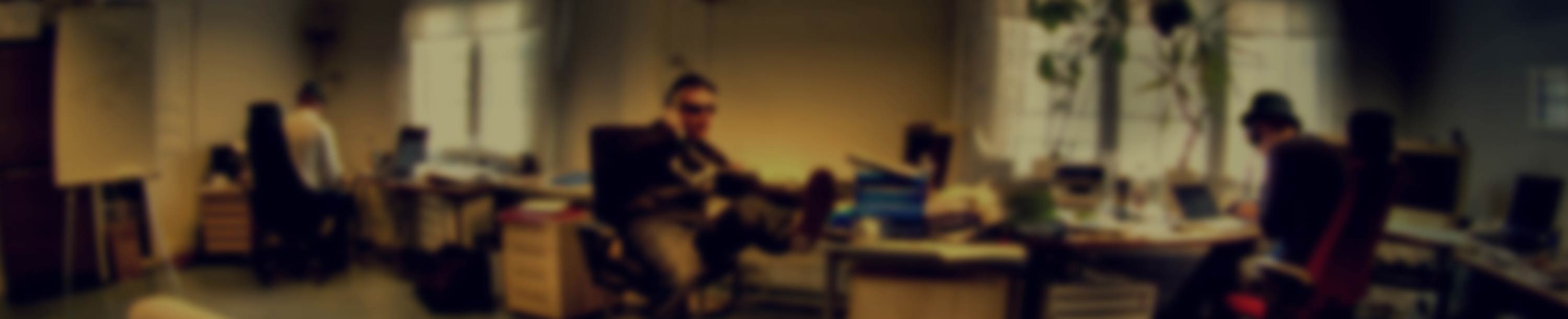Booting 3GS 4.3.3 with redsn0w. Quit recovery loop
Download redsn0w_win_0.9.9b1 redsn0w_win_0.9.6rc17.zip
Point to original ipsw from apple 4.3.3 (3GS): iPhone2,1_4.3.3_8J2_Restore.ipsw
Check "Just boot tethered right now"


Jei uțstringa ties Waiting for reboot gali tekti palaikyti keletà sekundțiű nuspaustà POWER/Ájungimo mygtukà.
Jei norite naudoti senesná redsn0w_win_0.9.6rc17.zip

Do not turn off your iphone, cause you will need to connect it to pc and boot with redsn0w.
PS:
PPS: If your downloaded file is not ipsw, but zip or other compresion format just rename it to ipsw. Do not know how to rename file on windows? Go to folder settings of explorer: TOOLS > FOLDER OPTIONS


And check the HIDE PROTECTED OPERATING SYSTEM FILES
Now you see file extension and by clicking right mouse button on file rename .zip to .ipa