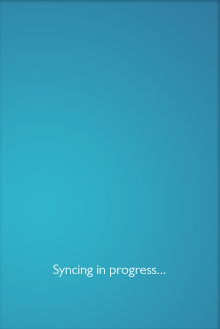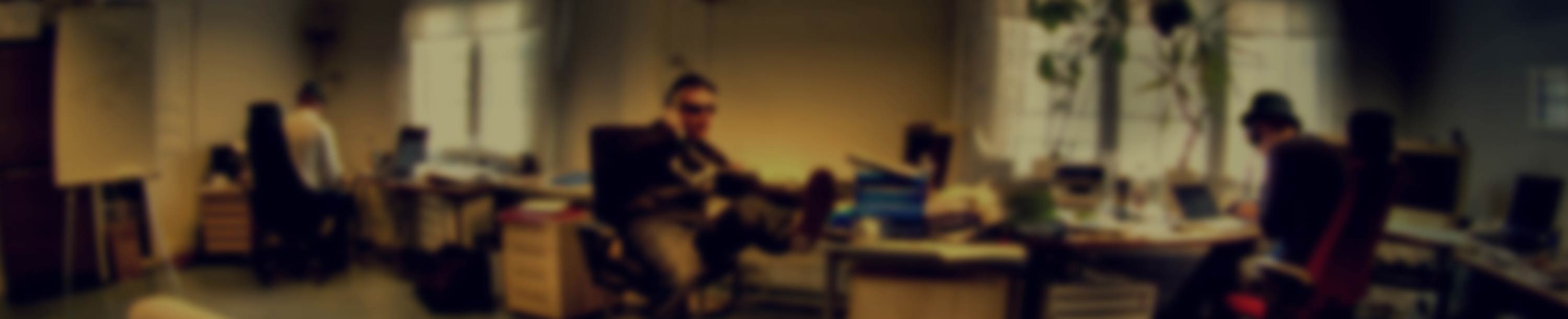How to load custom dakys ROM for GALAXY S;
- Darkys_v9.0.3_Extreme_Edition.zip ROM http://www.multiupload.com/MQK1L6JLPM
- CF-Root-JP6-v1.2-Busybox-1.17.1.zip http://forum.xda-developers.com/attachment.php?attachmentid=418846&d=1286991382 (NEED http://forum.xda-developers.com/index.php account . When registering enter referer: Tygas
- Download Odin for Windows here.
http://darkyrom.com/community/index.php?attachments/odin3-1-31-rar.19/ (Will need to register for this donwload) - Connect your phone to the computer and make sure that your phone has been recognized by Windows. You may need to do this several times before all drivers are configured correctly (unplug-plug-wait-unplug-plug until no more "Installing drivers" occurs).
- Unzip the downloaded file on your desktop.
- Download Update.zip put it in /mnt/internal_sd/update.zip (it's the same folder you are in when connect to USB
- Make sure that your phone is NOT connected to your computer!
1.7 - Run Odin and make sure that that Partition and Clear EFS is not checked.
Just click on the PDA button and select the .tar file from your unzipped CF-Root file.
1.8 - Turn off your phone completely.
Restart it in Download Mode (Keep pressing both Volume Down + Home, press Power until the screen goes on). The phone will show a yellow logo and the word 'Downloading'.
1.9 - Connect your phone via the USB cable.
Odin should now recognize your phone (a COM port lightens up in yellow).
1.10 - Click on the Start button and wait while Odin flashes the CF-Root kernel.
1.11 - Your phone will automatically reboot when the flashing is complete.
http://forum.xda-developers.com/showthread.php?t=788108
http://ow.ly/3MrxC pTerminal for ssh the android